Around 9:30 pm EST 11-06-13 YouTube changed/upgraded the comments interaction
The first time you try to leave a comment on a video (once logged in) you will see the pop-up message above
A new check box option to also post your comment on Google+ is now live
In addition, each comment you leave can be disabled from being replied to or reshared
Leaving the defaulted box checked will post your comment either Publicly or
to a Selection of Existing Groups which display in the drop down
A nice improvement is that you can now Edit your posted comments, Remove the comment entirely or Disable Replies Initially, once your video goes live, an automated comment is left below your video with a 'Shared This via Google+'. This comment can be Edited, Removed or Replies Disabled
Comments on videos not posted by you, there are two options - Report abuse or Mute (although I have not tried this personally, my guess is that it removes the comment from view)
- URL Links can be posted in the comments, this is the promised replacement to Video Responses that were eliminated in September 2013
- If you have your YouTube account set to be notified via email when comments are left on your video, now that email will arrive from a Google+ address rather than YouTube
- Internet Explorer users might not be able to see comments or see the comments but not be able to reply. Apparently Google Chrome works perfectly, what a shocker!

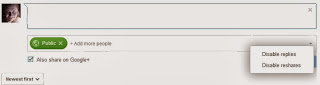




Thank you Natasha for sharing hugs Terrie
ReplyDeleteTerrie,
DeleteYou are welcome. I will continue updating this post as more issues/resolutions come to light.
:) Natasha
Web 2.0 offers many financially savvy methods for advancing your site and YouTube is the same. Furthermore, that is only one a player in YouTubing. It is likewise a standout amongst the best time methods for advancing your site.check here
ReplyDeleteThere are heaps of arrangements to pick and pick the best so that as you understand it can be played in your player or device. Simply duplicate and glue the URL or hyperlink the video you have to change over. Pick a yield arrange. youtube download,
ReplyDelete